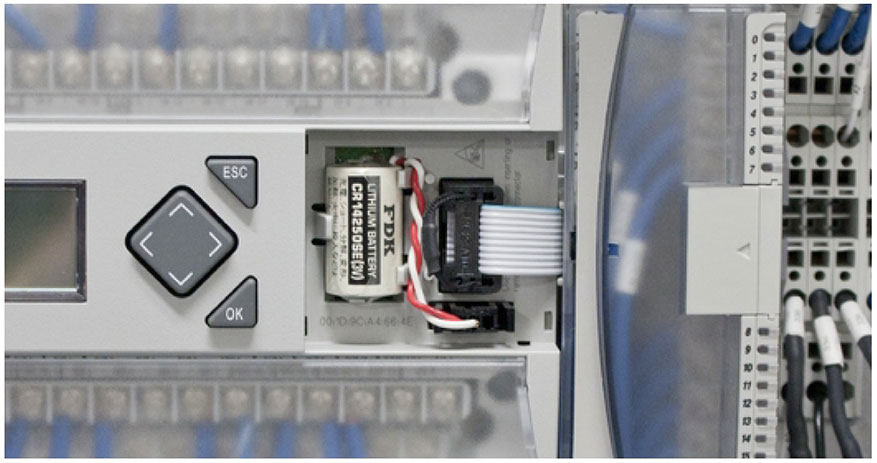Unist Home | Technical Knowledge Base | | Stamping & Metal Forming | Troubleshooting | Low PLC battery on APEX™
Low PLC battery on APEX™
2021-02-16
By Nick
Changing the APEX™ PLC battery regularly is important to ensure that the program held in the processer does not get erased in the event of a power outage. The battery should be replaced with Unist part number 302251, or equivalent. Please note that power must be on when changing the PLC battery to preserve the processer’s memory. For this reason, only trained personnel should change the battery. Follow the below procedure for changing the PLC battery:
- Open the control panel door
- Ensure that power is on by ensuring the disconnect handle is in the on position
- Remove the battery cover shown
- Remove the old battery
- Plug in and install the new battery
- Ensure that the low battery light is not on, indicating a proper installation
- Replace the battery cover
- Close the control panel door and resume operation